Smart Home Speaker (Digital)
$49.00
Accurate tracking, seamless scrolling, and an ergonomic design characterize the Philips Mouse. Perfect for productive work and pleasant, prolonged use with dependable durability and performance.
 1 year AL Jazeera Brand Warranty
1 year AL Jazeera Brand Warranty
 30 Days Return Policy
30 Days Return Policy
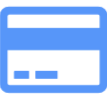 Cash on Delivery Available
Cash on Delivery Available
Learn about the Philips Mouse, which is made with ergonomic comfort and accuracy in mind. Ergonomic scrolling and precise tracking guarantee easy navigation and increased efficiency. It provides dependable performance for all of your computing demands because it is made to last.
- Ergonomic Design
- High Precision Tracking
- Smooth Scrolling
- Durable Build
- Responsive Buttons
- Adjustable DPI Settings
- Plug - and - Play
- Anti - Slip Surface
- Compatible with multiple operating systems
The ergonomic design of the Philips Mouse is combined with exceptional durability and precision. Its responsive scrolling and customizable DPI settings guarantee efficient and simple navigation. It offers trustworthy performance and comfort for prolonged usage, making it the perfect choice for both work and play.
(5 Reviews)
Your email address will not be published. Required fields are marked *
Please login to write review!